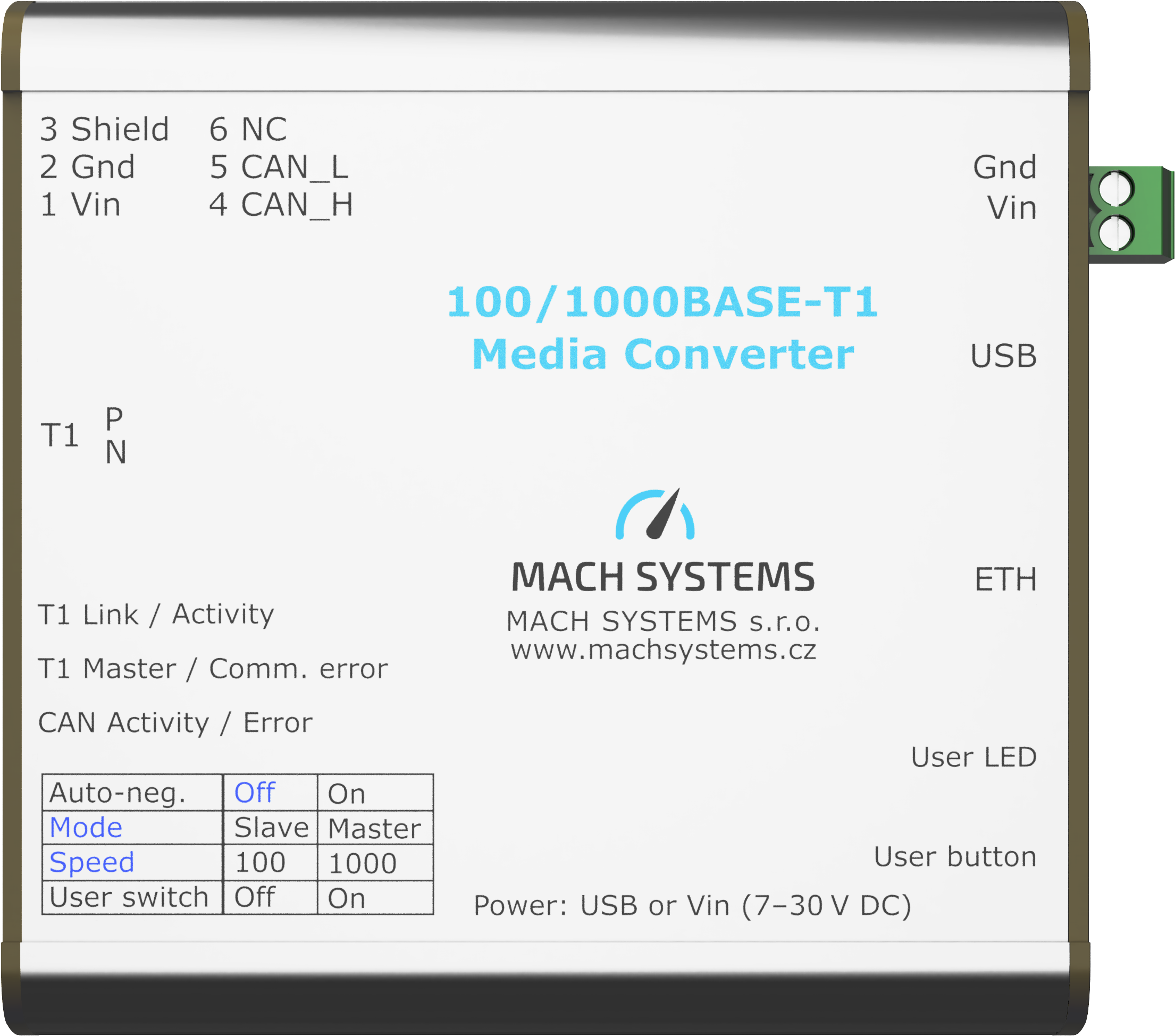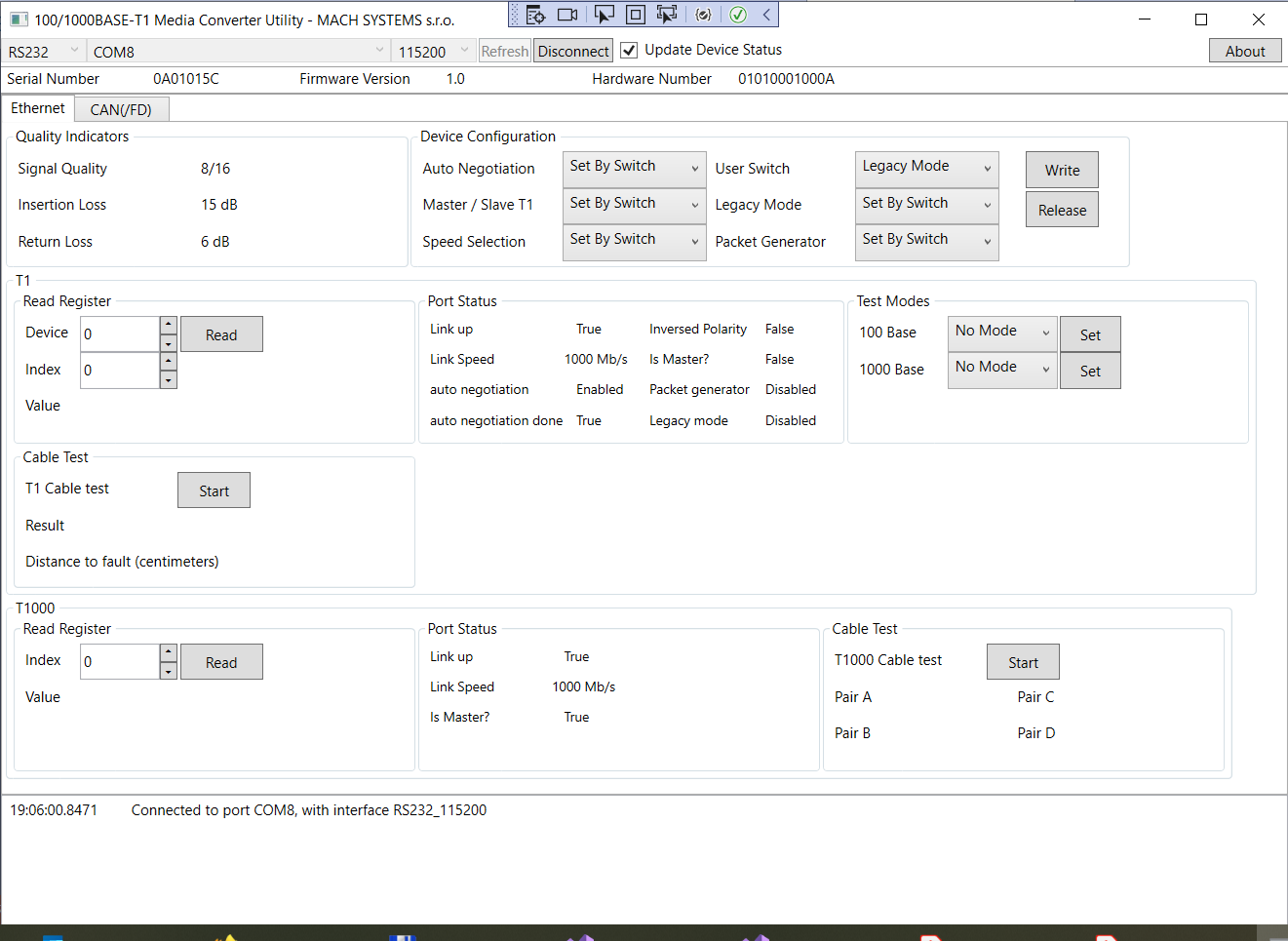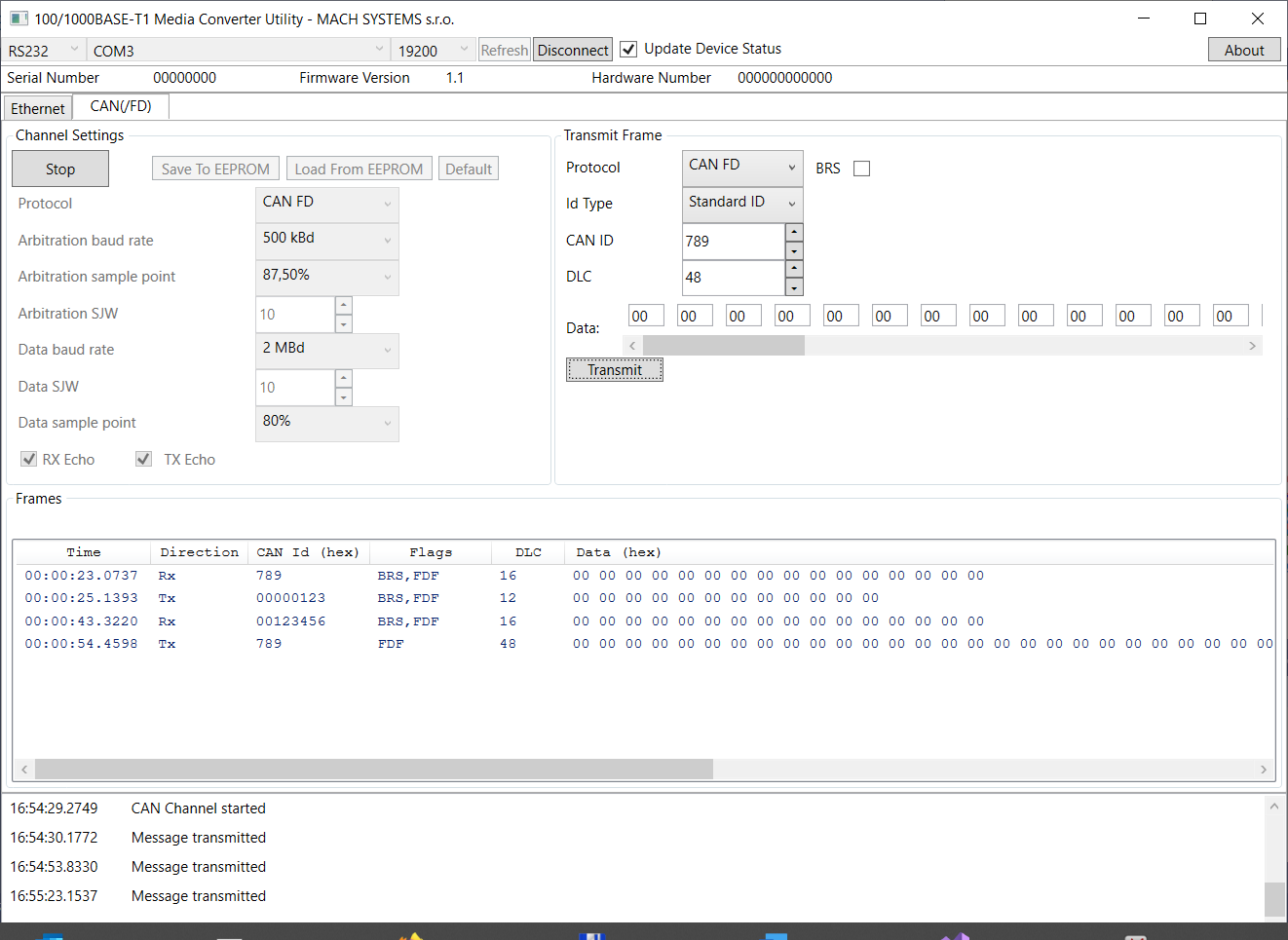Description
The 100/1000BASE-T1 Media Converter with the Rosenberger H-MTD connector realizes a full-duplex physical-layer conversion between 1000BASE-T1 and 1000BASE-T (Gigabit Ethernet), or 100BASE-T1 and 100BASE-TX (Fast Ethernet) networks. Communication speed and master/slave settings can be auto-negotiated with a link partner or set manually by the user. A USB port (VCP) can be used to read device status and port diagnostic. The device can also be used as a USB-CAN(/FD) interface. Fast/Gigabit Automotive Ethernet to Standard Ethernet converter with advanced features.
100/1000BASE-T1 Media Converter H-MTD – Data Sheet
100/1000BASE-T1 Media Converter H-MTD – User Manual
The product variant with TE MATEnet connector is also available.
Highlights
- Automotive Ethernet to Standard Ethernet conversion
- 1000BASE-T1 and 100BASE-T1 standards
- 100/1000 Mbit full-duplex communication
- Speed auto-negotiation or manual selection
- Master/slave auto-negotiation or manual selection
- IEEE and Legacy mode
- Automatic polarity detection on T1 port
- Frame generator mode
- USB for configuration, status and port diagnostic
- Free-of-charge PC application
- Can be used as a USB to CAN(/FD) interface
- USB or externally powered
- Aluminium enclosure
- DIN rail mounting possibility
The media converter offers advanced features such as frame generator, cable diagnostic, as well as a possibility to be used as a USB to CAN(/FD) interface simultaneously with the media conversion function. The device uses the H-MTD Automotive Ethernet connector (USCAR 777-U-002-1-Z01 compliant).
An open communication protocol over USB or CAN(/FD), which allows to read status information and configure port parameters, enables to easily integrate the converter into any system. The user can programmatically configure the device. A free-of-charge PC application is available to visualise the device’s status, configure its parameters and use the advanced functions.
The media converter is an ideal tool for connecting a 100BASE-T1 or 1000BASE-T1 ECU to a computer or a laptop. The in-built status LEDs and dip switches allow to easily use the converter without a PC.
Specification
| Feature | Description |
|---|---|
| Media Conversion | 1000BASE-T1 to 1000BASE-T 100BASE-T1 to 100BASE-TX |
| Configuration | Speed: 100 / 1000 / Auto-negotiation Mode: Master / Slave / Auto-negotiation Frame generator: On / Off Link mode: IEEE / Legacy |
| Channels | Automotive Ethernet: 1000BASE-T1 (IEEE 802.3bp) or 100BASE-T1 (IEEE 802.3bw) Ethernet: 1000BASE-T (IEEE 802.3ab – Gigabit Ethernet) or 100BASE-TX (IEEE 802.3u – Fast Ethernet) CAN: CAN-HS channel with CAN FD support (ISO 11898-1:2015; CAN2.0A/B; ISO CAN FD) USB: USB 2.0 CDC |
| Integration | Open communication protocol over USB VCP or CAN(/FD) allows to configure port parameters, read port status, and run cable diagnostic |
| PC application | Free-of-charge PC application to read status information, configure the converter, run cable diagnostic, use USB-CAN(/FD) function |
| USB-CAN(/FD) Interface | Possibility to use the device as a USB-CAN or USB-CAN FD interface (open communication protocol over USB VCP) – simultaneously to the media conversion function |
| Power | USB External 7 – 30 V DC (polarity and surge protection) over 2-pin or 6-pin terminal block |
| Connectors | 1000BASE-T1: Rosenberger H-MTD 1000BASE-T: RJ-45 CAN bus and power: 6-pin terminal block (Molex Micro-Fit) Power: 2-pin terminal block (TE) USB 2.0: USB Type-C |
| Dimensions | 84 x 82 x 33 mm |
| Operating temperature | -20 to 70 °C |
| Placement | Table (adhesive pads included) DIN-rail mount (clip sold separately) |
Detailed specification can be found in the device’s data sheet.
Free of Charge PC Application
The 100/1000BASE-T1 Media Converter PC application is provided free-of-charge.
Features:
- Read ports status: link, speed, master/slave, signal quality, insertion and return loss
- Override converter configuration: auto-negotiation, speed, IEEE/Legacy mode
- Run cable test
- Use the media converter as a USB-CAN(/FD) interface: configure CAN channel, transmit/receive CAN(/FD) frames
The application is available for Microsoft Windows and uses the .NET framework.
Accessories – to be ordered separately
Rosenberger H-MTD connecting cable
TE MATEnet – Rosenberger H-MTD adapter
Rosenberger H-MTD – terminal adapter
Molex Micro-Fit 6-pin – open-end cable harness
DIN rail bracket
Similar products
Version with TE MATEnet connector
Version 2 with MACsec and TC10